

Looking for a painless way to track your business mileage? The search ends here. I’d like to introduce you to the last mileage log you’ll ever need, updated with the latest IRS rates:
To use this spreadsheet, click on the link and select “copy” to make it your own.
How the Keeper mileage log works
This free mileage log template tracks your trips and automatically calculates your mileage deduction on each one.
It’s user-friendly, compliant with IRS standards, and quite pretty to look at. All in all, it’s a perfect solution for your own taxes — or for requesting a mileage reimbursement from a customer or employer.

Entering your trip details
The bottom half of the log gives you plenty of room to record all your trip information. There are a few sample lines to show you how it works. Let’s take a look at each column, one at a time:
- Trip Name: Use this to specify the purpose of your trip. For example, if you’re going to a meeting, it could be the name of the client you’re meeting with.
- Date: Here’s when you took the trip. This is an IRS requirement, so don’t forget to jot it down!
- Start and End: The beginning and ending addresses allow the IRS to verify the mileage if required. You can enter the exact address, or use a close approximation. For example, “ABC warehouse on 6th.”
- Miles: Enter the exact distance you drove. This will be used to calculate your deduction.
- Business or Personal: Use the dropdown menu to specify the nature of the trip. The mileage deduction won’t calculate unless “Business” is selected. However, “Personal” trips will be included in the “Total Mileage” shown at the top of your Mileage Dashboard.
- Deduction: This column shows how much you can write-off per trip. The running total is listed under the Dashboard.
- Notes: Use this column to jot down any necessary information relating to the trip. For instance, if it’s a routine trip but you had to stop for gas, leave a note to explain why the trip was slightly longer.
Understanding your Mileage Dashboard
As you begin to fill out the log, your Dashboard will automatically update.
The total tax deduction for the year will show up in the green box shown below. We calculate this automatically for you, using the latest mileage rate provided by the IRS.

Your cumulative business and total mileage will display as well.
If you prefer to use your odometer readings for your total miles, you can include those in the top right corner of the Dashboard. The “Total Mileage” box will update accordingly. (We’ll talk some more about odometer readings down below!)
What does the IRS require from your mileage log?
If your mileage deduction is ever challenged, this is what the IRS is going to expect to see included on your log:
- Date the trip happened
- Purpose of the trip
- Starting address and end destination
- Number of miles you drove
If you fail to adequately supply any of these things, your tax deduction would be disallowed. That’s why we made sure to include all of those on the Keeper log.
{write_off_block}
Do I need to provide odometer miles on my log?
A common misconception is that the IRS requires your odometer readings on the log. That’s not true. As long as you’re able to document the other details, you don’t need to consult your odometer at all.
However, when it comes to claiming your mileage deduction on your tax return, your odometer can come in handy.
When to use your odometer readings
Your odometer can be helpful for figuring out your total mileage.
Let’s back up a second. When reporting your auto details, you’ll have to list two things:
- Your business mileage for the year
- Your total mileage (including commuting) for the year
Most people know to track their business mileage, but not everyone tracks their total mileage.
If you use the Keeper mileage log for both your work and personal trips, the total mileage listed at the top should be accurate.

However, what if you only track your business trips? Then you should record your odometer miles at the beginning and end of the year to get your total mileage.
Just put in your starting and ending odometer readings, and the Dashboard will do the rest.

Understanding the mileage deduction
Our free spreadsheet is a great way to track your mileage deduction, but how does it actually work? The mileage deduction is calculated by multiplying your yearly business miles by the IRS’s standard mileage rate. For 2024, it's $0.67.
This rate is adjusted for inflation each year. It’s designed to reflect the average costs of car-related expenses, such as:
- ⛽ Fuel
- 🚙 Depreciation
- ☂️ Insurance
- 🏷️ Licenses and registration
- 🔧 Repairs and maintenance
So if you have 5,000 in business mileage, your deduction would be $2,925. Not bad, right?
This is a great deduction to take advantage of if you drive for work. However, it does come with the added recordkeeping requirement of a mileage log.
What happens if you claim business miles but don’t keep a log?
Over the years, many taxpayers have gotten dinged for claiming the mileage deduction without good records.
Here are a couple of tax court cases that show what can happen.
⚖️ Taylor v. Commissioner: A few bad trips can put your whole write-off at risk
In the case of Taylor v. Commissioner in 2017, a small business owner’s mileage deduction was disallowed due to discrepancies on her log. Certain trips listed inaccurate mileage or showed distances that would be too long to complete in a single day.
Interestingly, Mrs. Taylor’s entire mileage deduction was disallowed, even though much of her documentation was up to the IRS’s standards. Having several major mistakes cost her the entire write-off.
⚖️ Kilpatrick v. Commissioner: There’s no point in creating a mileage log after the fact
In another case, Kilpatrick v. Commissioner, a business owner waited until after he received notice of an IRS audit to create his mileage log.
Mr. Kilpatrick was able to provide calendar records and MapQuest printouts of his routes. However, the tax court deemed his records inadequate since they were prepared more than two years after the driving had occurred.
Sadly, this has been the fate of many taxpayers over the years. The IRS is strict about requiring contemporaneous records, which means they are kept in real time.
Recreating your log after the fact could jeopardize your write-off.
{email_capture}

File complex taxes confidently
Upload your tax forms and Keeper will prep your return for you. 100% accuracy and maximum refund guaranteed. Plus, a tax pro reviews and signs every return.

Sign up for Tax University
Get the tax info they should have taught us in school

Expense tracking has never been easier
Keeper is the top-rated all-in-one business expense tracker, tax filing service and personal accountant.
Get started
What tax write-offs can I claim?
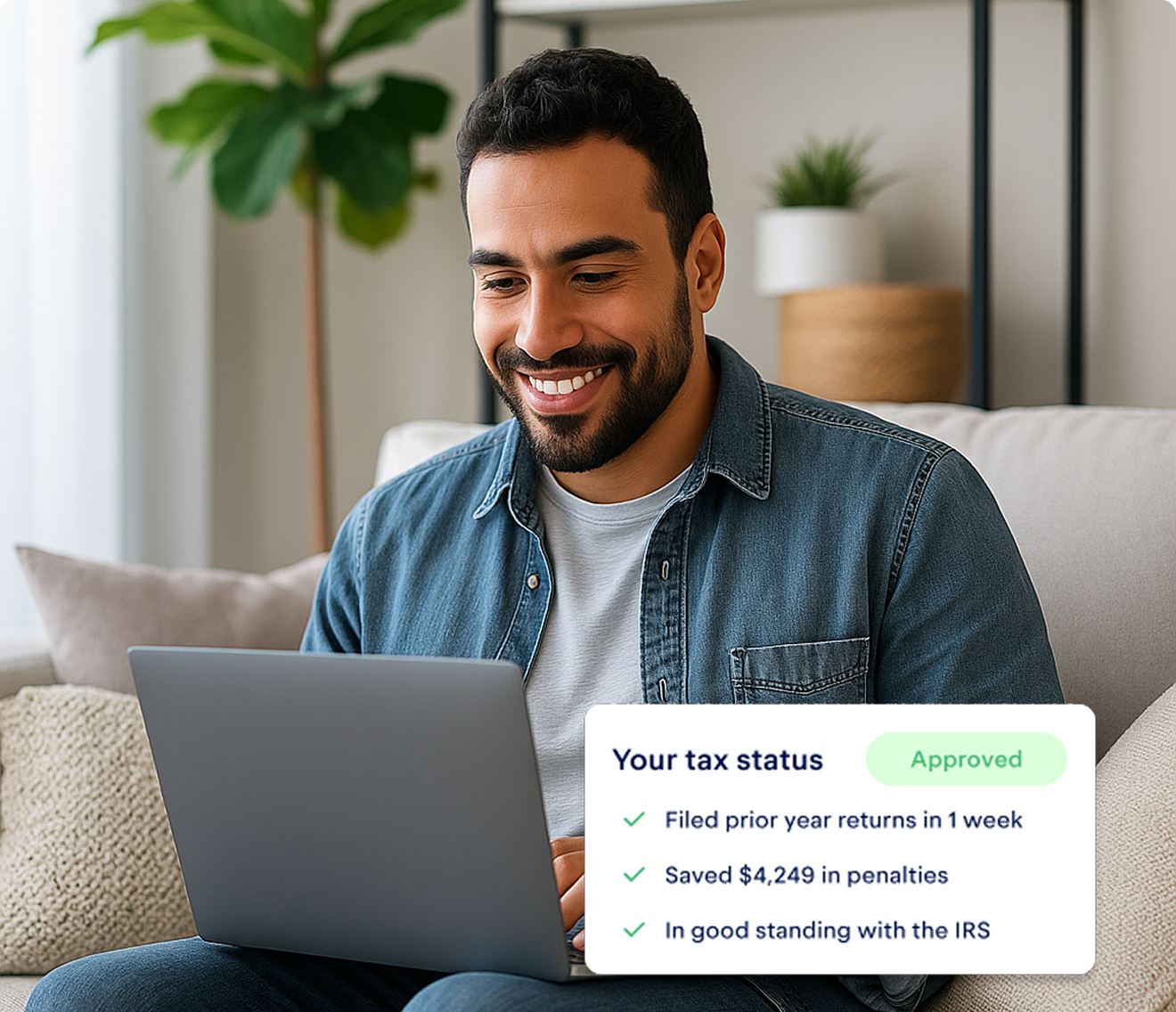





.png)





