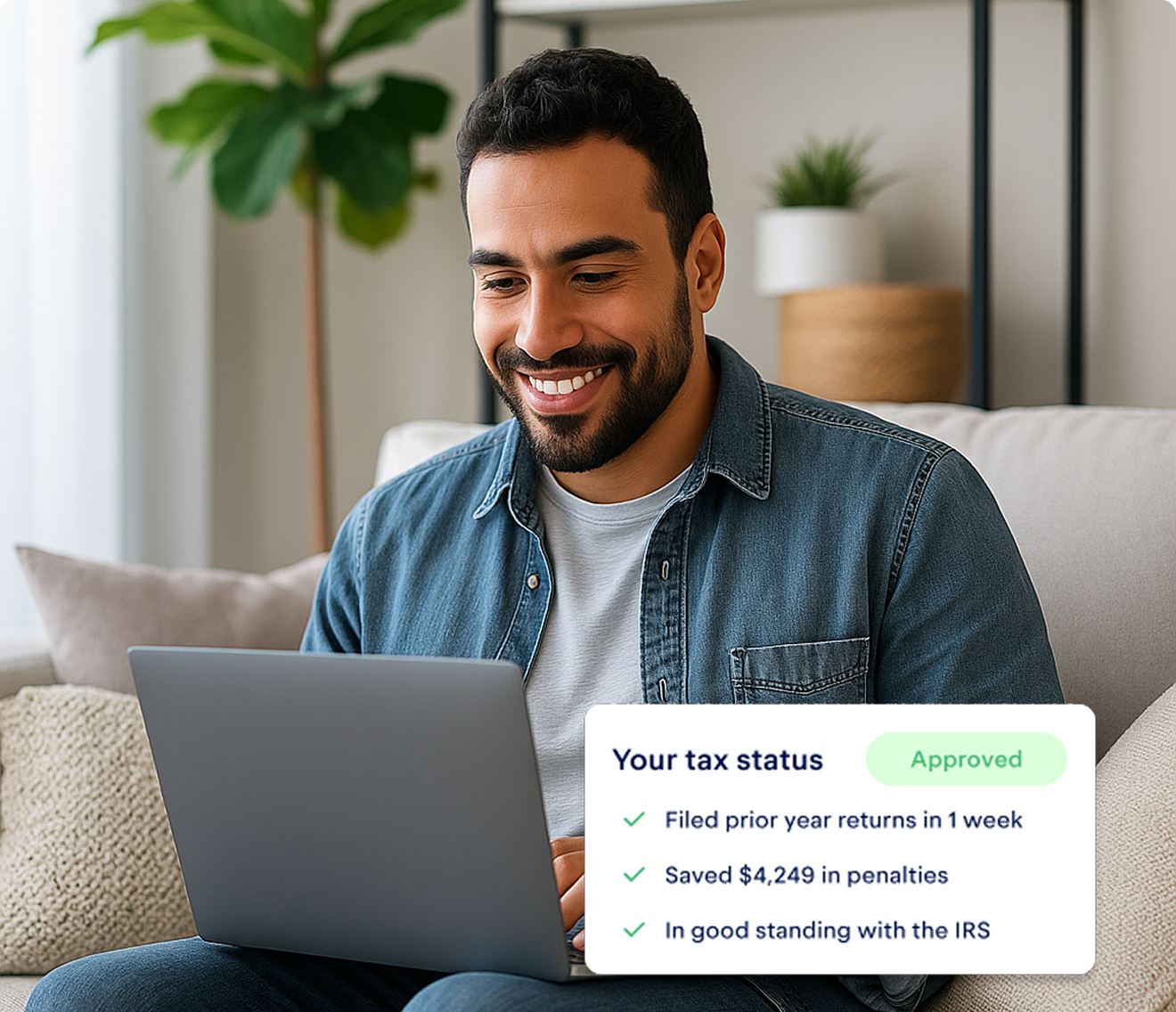What DoorDash taxes do you have to pay?
For self-employed individuals like dashers, tax season comes with some major headaches.
For one thing, there's the lack of withholding. Since you're an independent contractor instead of an employee, DoorDash won't withhold any taxable income for you — leading to a higher bill from the IRS.
There's also the issue of FICA taxes.
FICA taxes for dashers
FICA stands for Federal Income Insurance Contributions Act. Your FICA taxes cover Social Security and Medicare taxes — 6.2% for Social Security, and 1.45% for Medicare.
Technically, both employees and independent contractors are on the hook for these. The bill, though, is a lot steeper for independent contractors.
That's because employers match their W-2 employees' FICA tax payments. If you're self-employed, though, you're on the hook for both the employee and employer portions, bringing your total self-employment tax rate up to 15.3%. (That only applies to your self-employment earnings, of course. If you drive for DoorDash as side hustle, your day job income will have half the FICA tax rate: 7.65%.)

Thanks to that 15.3%, first-time freelancers can be pretty shocked when they see their tax bills. To avoid being taken by surprise, check how much you’ll owe using our 1099 tax calculator. That way, you'll know how much to set aside.
There is some good news here: you're allowed to write off the employer portion of your FICA taxes on your income tax return. And, of course, there are other write-offs you can use to bring your tax bill down to a manageable level. More on that later!
Income taxes for dashers
Your tax burden doesn’t stop with FICA taxes. Independent contractors like dashers are also on the hook for both federal and state income taxes.
The exact percentages vary depending on your income level, state, and tax bracket. If you have a W-2 job as well, your combined W-2 and DoorDash earnings will be used to figure out your tax bracket.
To find out how much you’ll owe, you can use Schedule SE. But this form can get a little complicated. Luckily, you can also estimate your tax bill using our income tax calculator.
What DoorDash tax forms will you need to file?
Once you know how much you'll be on the hook for, there's another crucial step to take before you can file: getting your tax forms.
For dashers, this part of the process is pretty simple. All you really need is your Form 1099-NEC, which reflects your "Nonemployee Compensation" from the app. (Form 1099-NEC has replaced Form 1099-MISC, which was sent out to independent contractors before 2020.)

Your 1099-NEC will show you your total earnings from the app, including your base pay and any tips, as well as pay boosts and milestones. You'll only get it if you earn more than $600 through DoorDash.
How to find your 1099-NEC
DoorDash sends their 1099s through Stripe. (They've used Payable in the past.) In early January, expect an email inviting you to set up a Stripe Express Account.
Keep an eye out for this email, and make sure it doesn't go to spam — you'll need a Stripe Express Account to get your 1099. (The subject line to look out for is "Confirm your tax information with DoorDash.”)
Stripe gives you the option to receive your 1099-NEC by either e-delivery or snail mail. E-delivery is the faster option: it will let you see your 1099 online by January 31.
If you choose snail mail, your form will also be mailed out on the last day of January. But it could be delivered up to 10 business days later.
Correcting information on your 1099-NEC
Occasionally, you might get a 1099 with some incorrect information on it.
Fortunately, Stripe Express makes these easy to correct. If you log into your account, you'll be able to point out any errors and get a new 1099 form within 24 hours.
Keep in mind: The earnings you see on your 1099 may not always reflect the full earnings history you can see on your Stripe Express account.
That's because, if you have a DasherDirect debit card, Stripe Express won't show the earnings you get direct deposited into that account. (You can see those by checking Payfare, using your DasherDirect By Payfare account.) Your 1099 will include your DasherDirect earnings, though.
What write-offs can you deduct as a dasher?
Now that you know how to get your 1099, you're one step closer to being able to file. Now, let's talk about how you can get your lowest possible tax bill by writing off business expenses.
Whether you're a full-time dasher or a side hustler, it's important to keep track of your write-offs. Some people in the DoorDash delivery game do this with separate business and personal accounts: one card for everything they spend on their work, and one card for their personal expenses.
Of course, there are advantages to doing it this way. But for most dashers, it’s not realistic. For one thing, you probably use some of the same purchases for both business and personal purposes, like your car or your phone.
If you don't have a separate business card, you can make your bookkeeping easier using Keeper. Our 1099 expense tracker will automatically scan your transactions for business expenses and help you write them off — even if they're all mixed in with your personal purchases. You can file your taxes with Keeper, too — just upload your forms and we'll do the rest.
{upsell_block}
Car-related write-offs for DoorDash
Odds are good that, as a dasher, you're spending a lot on your car. You can deduct costs like these using either the standard mileage rate or the actual expense method:
- ⛽ Gas
- 🔧 Maintenance
- 🧰 Repairs
- 🔍 Inspections
- 🛡️ Car insurance
- 💰 Auto loan interest
- 🏷️ Vehicle depreciation
- 🅿️ Parking fees
- 🛂 Tolls
- 📋 Registration
Other write-offs for DoorDash
Car expenses will probably make up a good chunk of the write-offs you can take. But they're not the only business expenses you should look out for. Here are some other common write-offs for dashers:
- 📱 Your phone and phone accessories
- ⚙️ Apps for bookkeeping and mileage tracking
- 🎒 Insulating bags
- 💵 DoorDash commission fees
To find more, check out our guide on write-offs for delivery drivers!
{email_capture}
How much of your business expenses to deduct
Keep in mind: If you use some of these purchases in your personal life as well, they'll only be partially tax-deductible. (Just think about our examples from earlier: your phone and your car.)
You're only allowed to deduct only the portion of these expenses you use for your job as a delivery driver.
For example, if you use your car 30% of the time for deliveries and 70% for personal reasons, you'll only be able to deduct 30% of your car expenses. (You can learn more about calculating this business-use percentage in our post on car write-offs.)
How to take your DoorDash write-offs
Once you know what you can write off, you'll need to fill out a Form Schedule C: Profit and Loss from Business.

Remember: You don't need an LLC to take these write-offs. Even if you don't have a business legal entity set up, the IRS automatically will classify you as a sole proprietor — someone who's in business by themself. No matter your business structure, you need to fill out Schedule C to get your write-offs.
{write_off_block}
When do you have to file DoorDash taxes?
Now that you have everything you need to know about your 1099 tax deductions, you may be wondering when your taxes are due.
W-2 employees have the luxury of filing their taxes once a year, on April 15. But for self-employed people like dashers, Tax Day isn't always one and done. Instead, you'll likely have to file taxes four times a year, or quarterly.
This isn't always the case. If you're purely dashing as a side hustle, you might only have to pay taxes one a year. Rule of thumb: If you expect to owe the IRS $1,000 or more in taxes, then you should file estimated quarterly taxes.
These quarterly taxes are due on the following days:
- April 15th
- June 15th
- September 15th
- January 15th
Why is this important? If you fail to pay your quarterly taxes on these due dates, you open yourself up to late fees and IRS penalties.
To avoid getting hit with a penalty, make sure you're well-prepared to make your quarterly tax payments. You don't have to go into the process blind. Use your quarterly tax payment calculator to estimate how much you're on the hook for every quarter.
{faq}
FAQ
What taxes do DoorDash drivers pay?
DoorDash drivers pay federal and state income taxes, as well as self-employment taxes.
Even though you’re fulfilling orders through the DoorDash app, you technically work for yourself. This means that in the eyes of the IRS, you’re a small business owner. This is why you‘re now on the hook for self-employment taxes.
How much are DoorDash driver taxes?
Your tax bill depends on a number of factors, including how much you earn and where you live. However, here are some general ballparks for how much each tax type may cost:
- Self-employment taxes: 15.3% of your taxable income
- Federal income tax: 10-37%, depending on your income level
- State income tax: 0-13.3%, depending on where you live
Does DoorDash take taxes out of my paycheck?
No. As a DoorDash driver, you're considered an independent contractor, which means you're responsible for planning for and paying the full amount of tax you owe.
How can I see my DoorDash earnings for the year?
Here’s how to see your DoorDash earnings for the year:
- Open the Dasher app
- Tap “Earnings”
- Select “Earnings Statements”
- Select the year you want to view from the dropdown menu (if there are no year options available, it means you’ve been a Dasher for less than a year)
- Hit the “Save” icon to download the statement as a PDF
When do I file DoorDash taxes?
If you expect to owe at least $1,000 in self-employment taxes, you’ll have to pay estimated quarterly taxes.
The deadlines for quarterly taxes are:
- April 15
- June 15
- September 15
- January 15
If your self-employment tax bill is less than $1,000, then you only have one deadline: April 15 (unless April 15 falls on a holiday or weekend, in which case the deadline is moved to the next business day).
{/faq}
Keeper is not affiliated or partnered with DoorDash. This article was written independently by Keeper for educational purposes only.

File complex taxes confidently
Upload your tax forms and Keeper will prep your return for you. 100% accuracy and maximum refund guaranteed. Plus, a tax pro reviews and signs every return.

Sign up for Tax University
Get the tax info they should have taught us in school

Expense tracking has never been easier
Keeper is the top-rated all-in-one business expense tracker, tax filing service and personal accountant.
Get started
What tax write-offs can I claim?